Git Ignore Specific Parts of a File With Attributes and Custom Filters
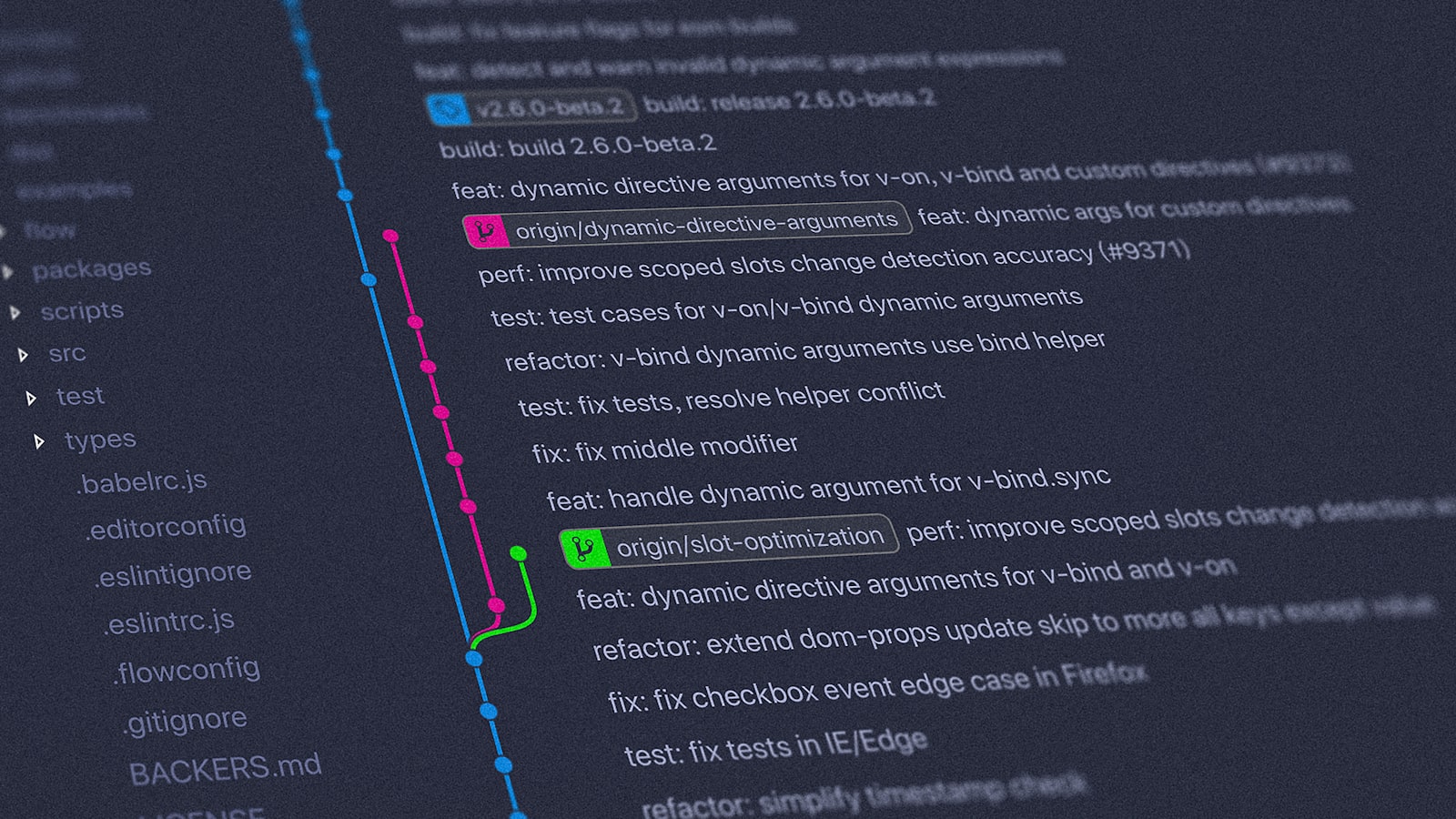
Photo by Yancy Min
A .gitignore tells git not to track a list of files in the repository. The ignore patterns can only specify an entire file but not individual parts. Git Attributes with custom filters make it possible to ignore specific parts of a file
Why
.npmrc in user’s home directory is a typical candidate for dotfiles repository. But, when a user authenticates the npm client it writes the authToken to .npmrc in plain text. The goal is to avoid authToken from getting committed to dotfiles repository
How
Write .npmrc filter=ignorenpmtoken to .gitattributes file at the root of dotfiles repository. Or to keep it out of source control, write to .git/info/attributes
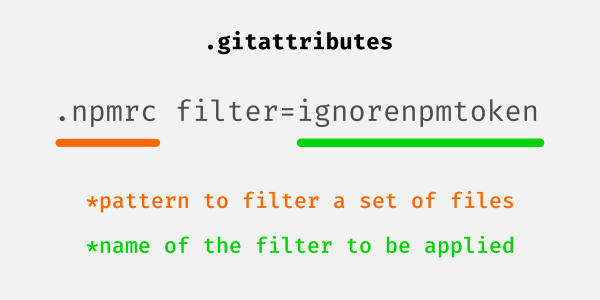
applies ignorenpmtoken filter to .npmrc file
Define smudge & clean actions for the ignorenpmtoken filter
# The smudge filter is run on checkout
git config --global filter.ignorenpmtoken.smudge cat
# The clean filter is run when files are staged
git config --global filter.ignorenpmtoken.clean sed '/\\/\\/registry/'dAnd Voila, git now ignores the authToken line from .npmrc
Smudge & Clean
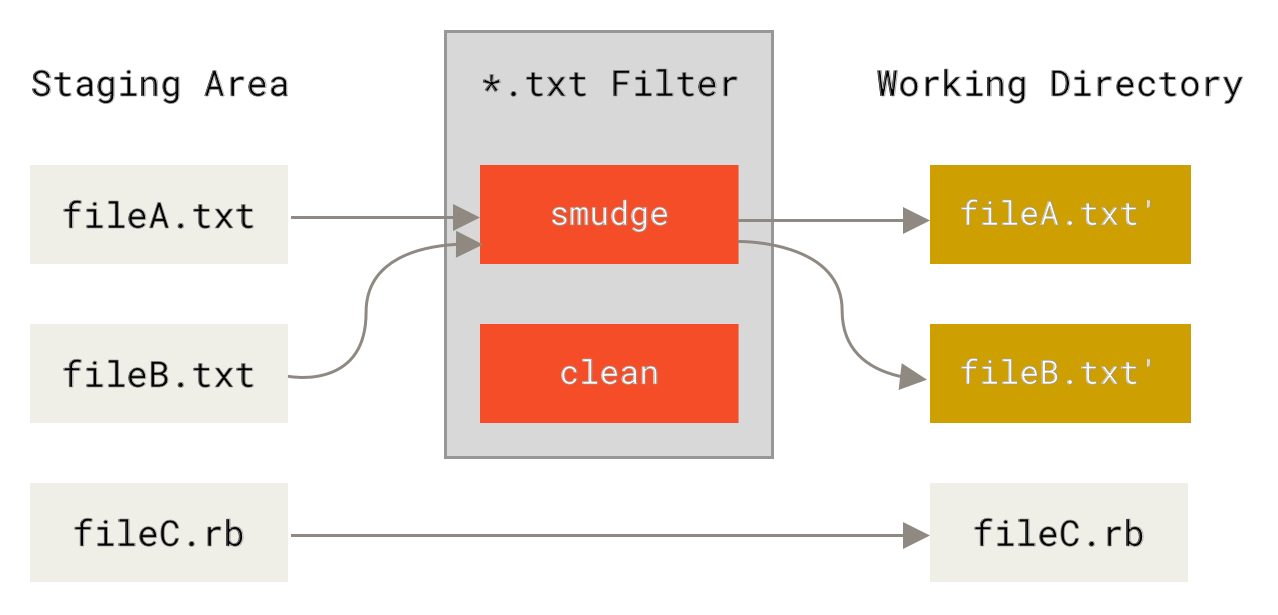 smudge gets the file as it is | 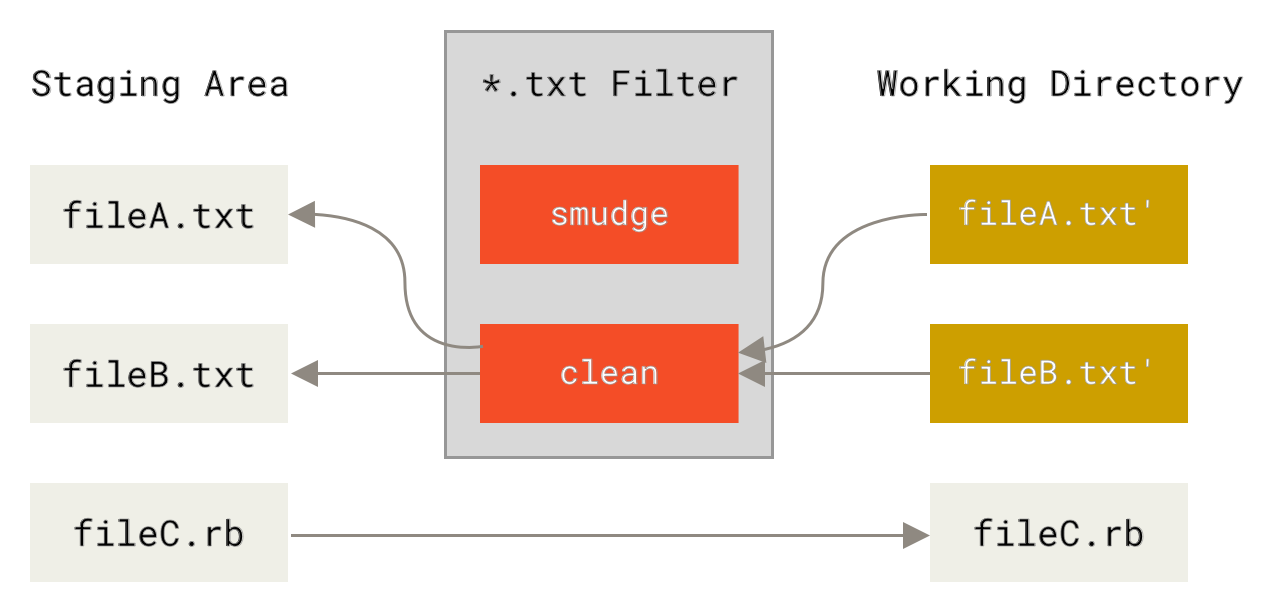 clean finds the line starting with //registry & deletes it |
Others
Git Attributes is a powerful feature that can do much more than what’s shown here. Like
- Prevent leaking secrets into
git(authToken) - Preferred context with no accidental commits (Toggle dev flags)
- Customization with no after effects (Custom IDE settings)